QUICKLY SCALE YOUR BUSINESS WITH OUR
AI-POWERED LEAD GENERATION SOLUTION
No need to weigh up the pros and cons of technology versus humans - our hybrid "AI platform plus agency-style support" solution provides an immediate in-house lead generation capability to grow your business!
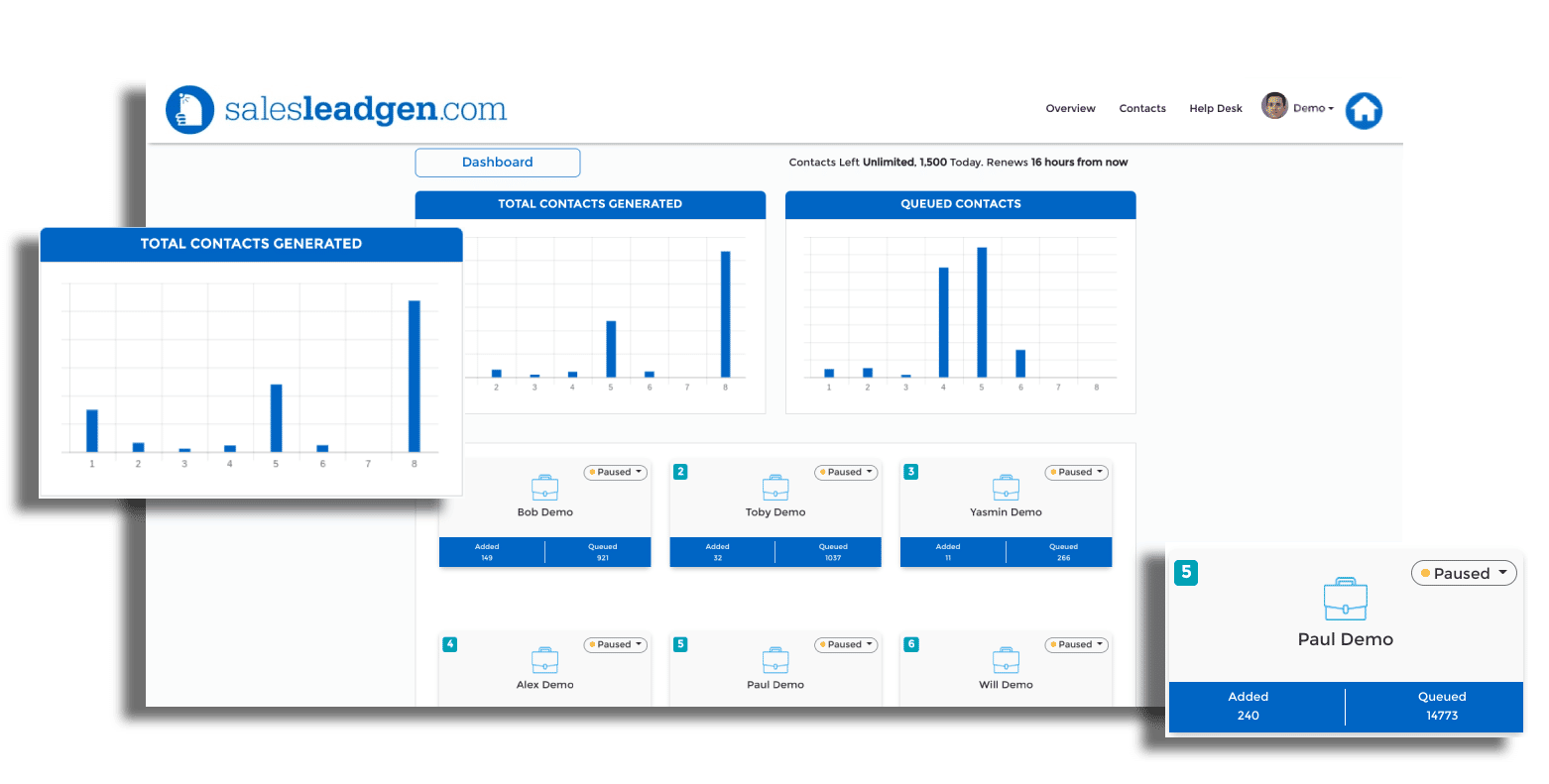
Trusted by Companies Across the World




Best in Class AI-based B2B Lead Generation Automation Software
SalesLeadGen is the best online B2B marketing automation / outbound lead generation platform available in the market. It uses artificial intelligence to automate your lead generation by targeting and reaching out to decision-makers at your target customers with highly personalised messages.
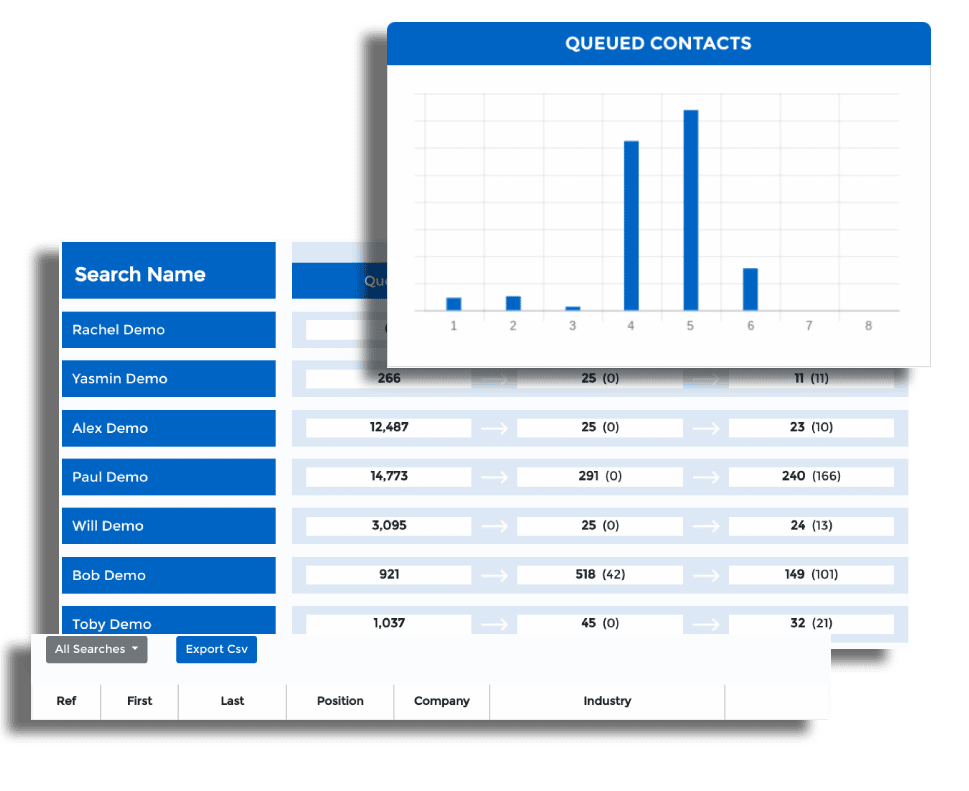
Harness the power of AI
Harness the power of Artificial Intelligence in your prospecting process, to free up time to focus on closing more sales.
Find your target customers
Our platform provides you with a live feed of high-quality target customer contacts which updates dynamically as people start new roles.
Automate your lead generation
SalesLeadGen works in the background as a 'data engine', removing the need for human involvement in your target list building stage.
Reach out to decision-makers at your target customers with automated messages
Turn list building into automated prospecting by engaging your target audience with multi-channel outbound campaigns, using both email and social outreach. And have your initial sequences written by the SalesLeadGen team to get off to the best start posssible!
- Create bespoke messaging
- Implement A/B split testing
- Review analytics to optimise your campaigns
- Prospect at scale while remaining GDPR compliant
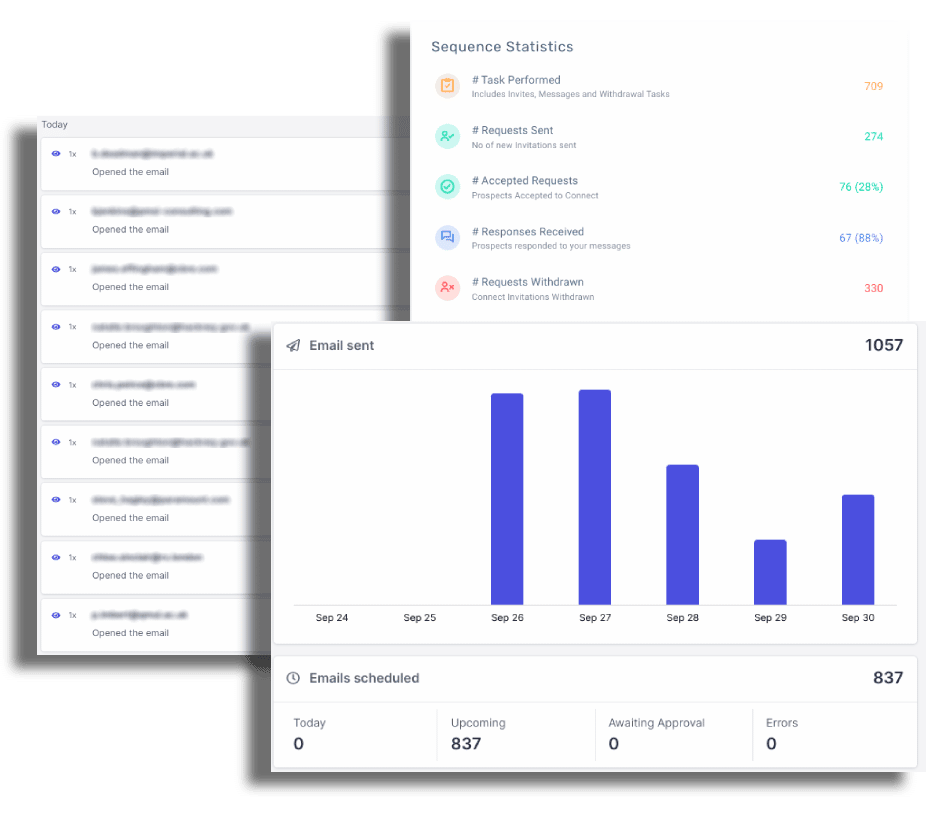
Customer Feedback On Our AI-based Outbound Lead Generation Software
SalesLeadGen is currently being used in a range of industry sectors to generate leads. Here are some recent testimonials from our happy customers.

Tom Salvat
CEO
James Pope
Growth Consultant
Tom Gueterbock
Managing Director
Bernat Fages
CEOWhat We're Reading
A collection of useful insights and information to bring value and entertainment to you each week – don’t forget to subscribe!
